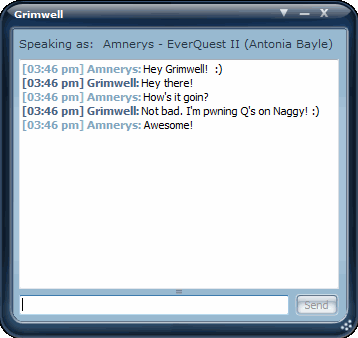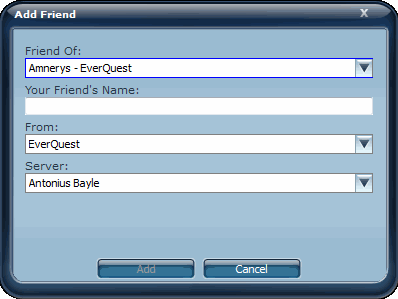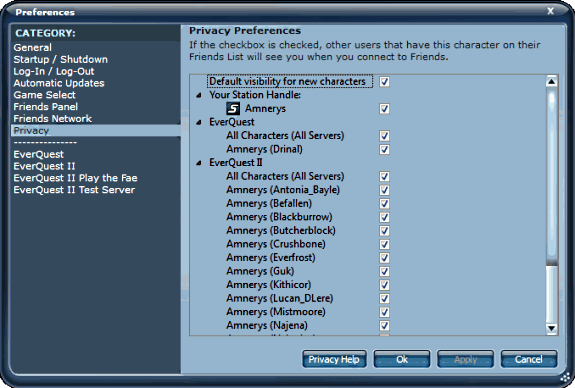One place for all your Station games...fast, simple, and ready to go any time! |
| Station Launcher is a simple, one-click application that securely delivers all of your Station games, friends and community news right to your desktop. Manage your Station gaming library like never before; it's fast, easy and secure. |
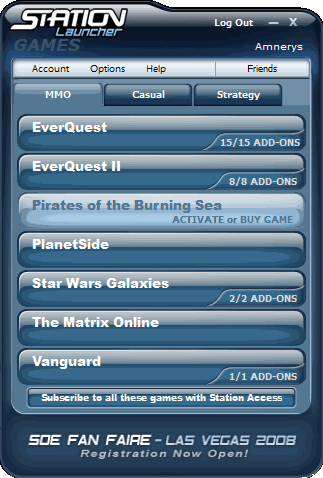 | Access all of your Station games in one convenient location. No more need for multiple desktop shortcuts and launch pads for all your Station games. Station Launcher offers one easy to use and secure application that delivers all your favorite Station games and services right to your computer. |
| Station Launcher is currently in Beta. For more information and to participate in the Beta Testing, visit the Station Launcher website. | |
Keep In Touch With Your Friends |
With the Station Friends feature on Station Launcher, you'll be able to see whether your friends are online, what Station game they're playing, and if they're playing the character you've made friends with (if permitted by your friend's privacy preferences). Your friends will display on the Launcher as the character you made friends with in-game. Double click their name to begin chatting with them, even if they're not playing that character right now! |
|
| To find out more about how Station Friends works, read up on the Station Launcher Users Guide. |
Find Your Friends Fast!You can view your friends in different ways:
| 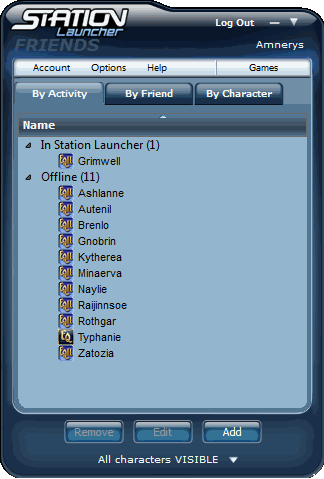 |
Search For Old Friends | |
| Friends from your character's in-game Friends Lists are automatically included on your Station Launcher Friends list. You can chat with friends from the game you currently play, or with friends from long ago! For example, you can look up old friends from EverQuest by using the EQPlayers website, and the same for EQII Players, Planetside Players, and Vanguard Players. Friends from Star Wars: Galaxies and The Matrix Online can also be added. Use the "Add" button in Station Launcher to put them on your Friends list by filling in their character name, game and server. | |
Privacy Settings | |
| Rest assured! You can turn off the Station Friends system from the status area. You can also access privacy settings for each of your characters in: Options Menu > Preferences > Privacy Settings | |
| |
| Check out all these cool Station Friends features and other Station Launcher features on the Station Launcher website, then sign up for the Beta and start chatting with your friends! | |